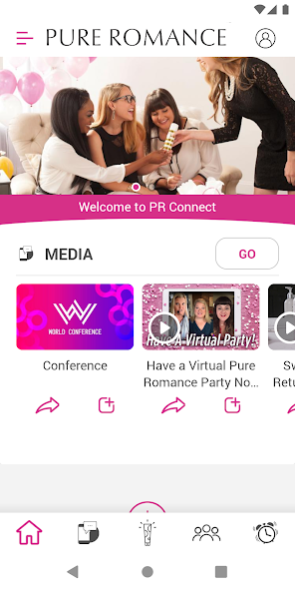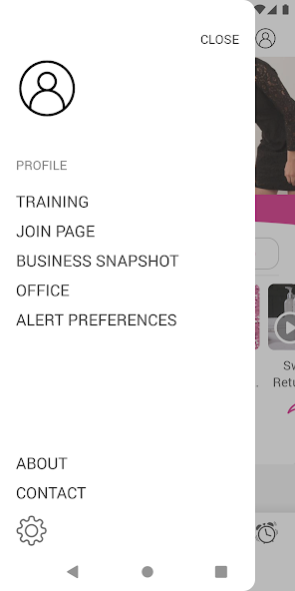PR Connect 8.251.0
Continue to app
Free Version
Publisher Description
PR Connect allows users to quickly connect with contacts using the latest technology & communications tools. Share powerful content--including videos, images, audio files, and PDFs--with associates, family, and friends using an easy-to-use, state-of-the-art interface.
Powerful, Easy-to-Use Features Include:
Shareable Content: Impactful, ready-to-use content accompanied by full-customizable, professionally-written messages that you can share with contacts by entering their contact information manually or selecting them from your address book. Share content via email, text message, or using any major chat app.
View Content: View videos, PDFs, and other content directly from the app as well as use the app to show videos and PDFs to contacts.
Contact Management System: A complete Contact Management System (CMS) allows you to track the recruiting status of your contacts.
Contact History: A complete history of all your activity with each contact is available so you can see exactly which content you have sent to each contact, whether the contact has viewed the content, and how much of the content your contact has viewed.
Email/Push Alerts: Automated email and push alerts notify you when a video you shared is watched, a website link you shared is visited, or an event invitation you sent is accepted.
Automated Reminder System: A powerful, automated reminder system allows you to schedule email and push alerts that remind you to follow up with contacts--so you never forget to do so.
About PR Connect
PR Connect is a free app for Android published in the Office Suites & Tools list of apps, part of Business.
The company that develops PR Connect is Pure Romance. The latest version released by its developer is 8.251.0.
To install PR Connect on your Android device, just click the green Continue To App button above to start the installation process. The app is listed on our website since 2022-05-18 and was downloaded 1 times. We have already checked if the download link is safe, however for your own protection we recommend that you scan the downloaded app with your antivirus. Your antivirus may detect the PR Connect as malware as malware if the download link to com.pure.mobileapp is broken.
How to install PR Connect on your Android device:
- Click on the Continue To App button on our website. This will redirect you to Google Play.
- Once the PR Connect is shown in the Google Play listing of your Android device, you can start its download and installation. Tap on the Install button located below the search bar and to the right of the app icon.
- A pop-up window with the permissions required by PR Connect will be shown. Click on Accept to continue the process.
- PR Connect will be downloaded onto your device, displaying a progress. Once the download completes, the installation will start and you'll get a notification after the installation is finished.